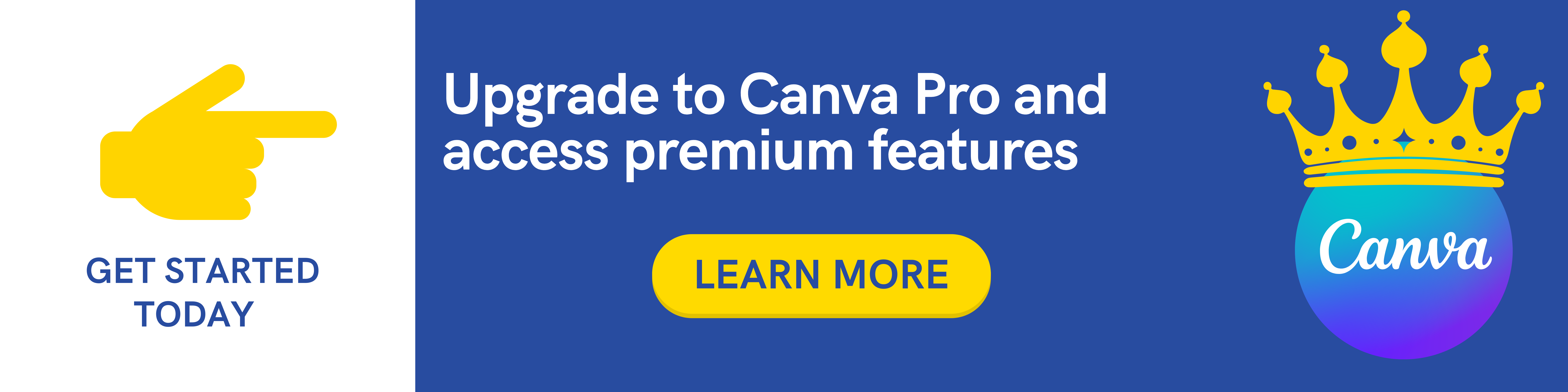Requirements
- A basic knowledge of HTML, CSS & JavaScript
- PC or Mac
Description
What is going on everybody?
Welcome to the 30 Projects in 30 Days Course!
This is a Beginner-friendly Project Course with all the modern features of HTML5, CSS3, and JavaScript!
So, embark on a journey of discovery with our “30 Projects in 30 Days” course, designed especially for beginner front-end web developers. Over the span of a month, you’ll delve into HTML5, CSS3, and JavaScript, crafting a new project each day to build your portfolio and solidify your skills.
In this course, you’ll explore modern CSS animations, custom properties, DOM manipulation, events, array methods, data manipulation, and more. With 30 projects utilizing pure JavaScript, HTML5, and CSS3, you’ll gain hands-on experience in writing maintainable, clean, and performant code. Each project is constructed from scratch, allowing you to understand every aspect of the development process.
Whether you’re brushing up on basics or diving into modern web development techniques, this course caters to beginners and intermediates alike. Projects vary in complexity, ensuring a well-rounded learning experience that’s applicable to real-life scenarios.
If you’re ready for the challenge, join us on this exciting journey and enhance your skills as a front-end web developer. Whether you’re aiming to bolster your portfolio or embark on a new career path, these projects are essential for anyone eager to master JavaScript and excel in web development.
Course Structure:
So what are we building? 30 Projects as follows:
Day 1: Speech-to-Text Project: Create a project where users can speak into their device’s microphone and have their speech converted into text.
Day 2: Piano Application: Develop a virtual piano application where users can play musical notes and chords using their keyboard or mouse.
Day 3: Text-to-Voice Application: Build an application that converts written text into spoken words, allowing users to listen to the text they input.
Day 4: Robot Joke Generator: Craft a project that generates random jokes delivered in a robotic voice or text format.
Day 5: HSL Color Generator: Develop a tool that generates colors using the HSL (Hue, Saturation, Lightness) color model, allowing users to customize and preview colors.
Day 6: Modal Application: Create a modal popup window that displays content or messages over the main application interface.
Day 7: Digital Clock: Design a digital clock that displays the current time and updates in real-time.
Day 8: Color Flipper: Build a project that randomly selects and displays colors, providing users with a fun and interactive way to explore different color combinations.
Day 9: Percentage Calculator: Develop a calculator application capable of calculating percentages for various mathematical operations.
Day 10: Calculator Application: Create a fully functional calculator application with support for basic arithmetic operations.
Day 11: Read More Less: Implement a feature that truncates long blocks of text and provides a “Read More” button to expand and collapse the text content.
Day 12: Star Rating: Design a star rating component that allows users to rate service by selecting a certain number of stars.
Day 13: Animated Counter: Develop a counter that animates when the webpage loads.
Day 14: Hex to Binary Converter: Build a tool that converts hexadecimal numbers to binary numbers.
Day 15: Awesome Cursor: Customize the cursor on a webpage with creative and interactive effects to enhance the user experience.
Day 16: Quick URL Application: Create a project that saves URLs for quick access to the website content.
Day 17: Typing Text Effect: Implement a typing effect where text is gradually revealed as if it were being typed in real time.
Day 18: Image Comparison Slider: Design an image slider that allows users to compare two images side by side using a draggable slider.
Day 19: Search Functionality: Develop a search feature that allows users to input queries and retrieve relevant results from a dataset.
Day 20: Words Counter: Build a tool that counts the number of words, characters, and sentences in a given text input.
Day 21: Dynamic Color Changer: Create a feature that dynamically changes the background color of a webpage based on user interaction or predefined triggers.
Day 22: Box Shadow Generator: Design a tool that generates CSS box shadow effects with customizable parameters.
Day 23: Image Carousel Project: Develop an image carousel or slideshow component that displays a series of images in a transition fashion.
Day 24: Browse Image File Upload: Implement a feature that allows users to upload images from their device’s file system.
Day 25: Fun with String: Create a project that performs various string manipulation tasks such as reversing and counting strings.
Day 26: Money/Cash Calculator: Build a calculator application specifically designed for performing financial calculations involving currency or cash amounts.
Day 27: Age Calculator: Develop a tool that calculates a person’s age based on their date of birth and the current date.
Day 28: Awesome Finance Deposit Calculator: Design a calculator for calculating compound interest.
Day 29: Body Mass Index Calculator: Create a calculator application that calculates a person’s body mass index (BMI) based on their height and weight.
Day 30: A Loveable Love Calculator Application: Craft a fun and lighthearted application that calculates the compatibility or “love score” between two individuals based on their names or other inputs.
JavaScript is one of the top in-demand programming languages and it is climbing to the very top!
Why Learn JavaScript?
This is a simple answer, go to Google and type in the search bar “Top 10 programming languages” If JavaScript is in the top 5 then take the Course. Not convinced, then go to Google and type in the search bar “The 10 most in-demand programming languages for developers at top companies” If JavaScript is in the top 5 then take the Course.
Who this course is for:
- Learning JavaScript for the first time? Already using JavaScript and want to master the language? This course is for you!
- This course is for anyone who wants to use JavaScript to launch an application, switch careers, or freelance as a JavaScript developer.
What is JavaScript?
JavaScript is a scripting language that enables you to create dynamically updating content, control multimedia, animate images, and pretty much everything else.
Who should enroll in this course? Beginners are looking to solidify their foundation in HTML, CSS, and JavaScript, as well as those seeking to switch careers or freelance as JavaScript developers. JavaScript’s prominence in the programming landscape makes this course invaluable for anyone aspiring to thrive in the world of web development.
Who this course is for:
- Beginner developers who want to create a solid portfolio
- Beginner front-end developers who want to create a solid portfolio
- Beginner HTML CSS and JavaScript developers
- Beginner web developers
- Beginner JavaScript developers
- JavaScript developers looking for portfolio projects
- Learning JavaScript for the first time? Already using JavaScript and want to master the language? This course is for you!
- This course is for anyone who wants to use JavaScript to launch an application, switch careers, or freelance as a JavaScript developer.
Join us on Telegram
https://t.me/udemyfreedown