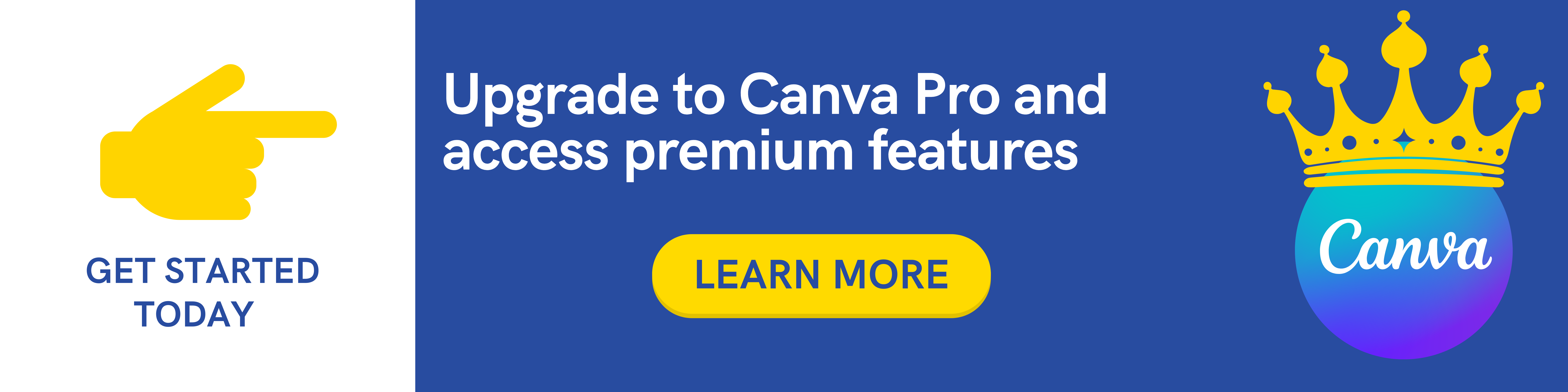Requirements
- Compatible with Excel 2011, 2016 and Office 365 for Mac
- This course was recorded using Excel 2010, 2013 & 2016, so you will get every new feature covered
- Compatible with Microsoft Excel 2007, 2010, 2013, 2016, 2019 & Office 365
Description
Welcome to “Excel Mastery: The Ultimate Excel Course for Power Users”! This comprehensive course is designed to take your Excel skills to the next level and transform you into an Excel power user. Whether you are a beginner or have some experience with Excel, this course will provide you with the knowledge and techniques to become proficient in advanced data analysis and automation.
Throughout this course, we will explore a wide range of topics and functionalities that will empower you to tackle complex data analysis tasks with ease. You will learn advanced formulas and function usage, including array formulas, nested functions, and statistical analysis functions. We will dive deep into data visualization techniques, demonstrating how to create dynamic charts, sparklines, and conditional formatting.
Moreover, this course will equip you with the skills to harness the power of PivotTables and PivotCharts for in-depth data summarization and analysis. You will discover how to work with large datasets efficiently, apply filters, and use slicers to extract key insights from your data.
Automation is another crucial aspect covered in this course. You will learn how to create macros and use Visual Basic for Applications (VBA) to automate repetitive tasks and streamline your workflow. From recording simple macros to writing custom VBA code, you will gain the ability to automate complex processes, saving valuable time and effort.
Throughout the course, you will have hands-on practice with real-life examples and exercises, allowing you to apply your newfound knowledge immediately. Additionally, you will have access to downloadable resources, including exercise files and reference materials, to support your learning journey.
By the end of this course, you will have mastered advanced data analysis techniques, gained proficiency in Excel automation, and acquired the skills to become an Excel power user. Prepare to unlock the full potential of Excel and revolutionize the way you work with data. Enroll now and embark on your journey to Excel mastery!
Who this course is for:
- Professionals working in the corporate world or government sectors who want to leverage Excel for increased productivity, accurate data management and more
- People who are in: Accounting, Finance, Management, Auditing, Admin & Support, Sales, IT, Consulting, Banking, Marketing, Business Owners, Engineering, Project Management, Students, Teachers plus MORE!
- People who work with large volumes of data and want to quickly sift through, analyze, and chart the data in a professional way
- Import data into Excel from an external source e.g. ERP System like Oracle, SAP, PeopleSoft, company database, Access, Web etc…and need to quickly & accurately analyze that data and extract valuable information
Join us on Telegram
https://t.me/udemyfreedown