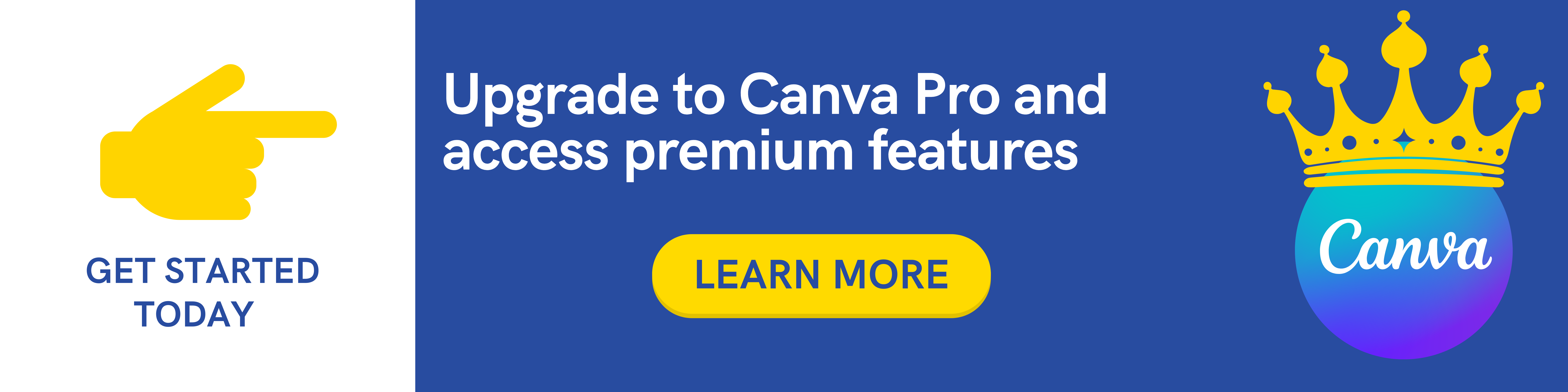udemy coupons:
Requirements
- Basics of HTML and CSS
Description
In this hands-on course you will learn to convert any static HTML, CSS template into a fully functional Custom WordPress Theme which will ready to use in production for any website.
We will learn everything in a step by step approach as mentioned below:
- 1.1-Installing the software xampp and vscode
- 1.2-Downloading WordPress engine
- 1.3-Setting up wordpress config and database
- 1.4-Setting up wordpress through its installer
- 1.5-What is a content management system
- 1.6-Taking closer look at wodpress
- 1.7-Detailed walk through of the wordpress backend
- 1.8-Downloading the static html template
- 1.9-Static Html tempplate walk through
- 2.1-Creating all the theme files
- 2.2-Adjusting the static html template to fit our theme layout
- 2.3-Moving static markup to header.php footer.php and front-page.php
- 2.4-Setting up theme information and theme preview image
- 2.5-Copying main.css to style.css of theme
- 2.6-wp_head and wp_footer function
- 2.7-enqueue style file and include header and footer to fornt-page
- 2.8-enqueue all the javascript files
- 2.9-fixing the console error for missing javascript files
- 3.1-Adding multiple theme support capability to our custom theme
- 3.2-Adding body_class function to header file
- 3.3-Making site title websiye link and description dynamic
- 3.4-Displaying website logo uploaded via dashboard
- 3.5-Making navigation menu items dynamic
- 3.6-Styling the Menu and Sub menu
- 3.7-Removing unwanted section from Footer
- 3.8-Registering Main Sidebar in functions php file
- 3.9-Registering 3 Footer Widgets in functions php file
- 3.10-Calling footer widgets and passing dynamic content to from Dashboard
- 4.1-Fetching Posts from WordPress Dashboard via WP_Query
- 4.2-Creating Posts from dashboard
- 4.3-Display Post Information for each Post
- 4.4-Creating custom post type
- 4.5-looping over custom post type on front page
- 4.6-Displaying Portfolio information for each portfolio and doing wp-reset-postdata
Who this course is for:
- Anyone who wants to become a Pro WordPress Custom theme Developer
Join us on Telegram
https://t.me/udemyfreedown