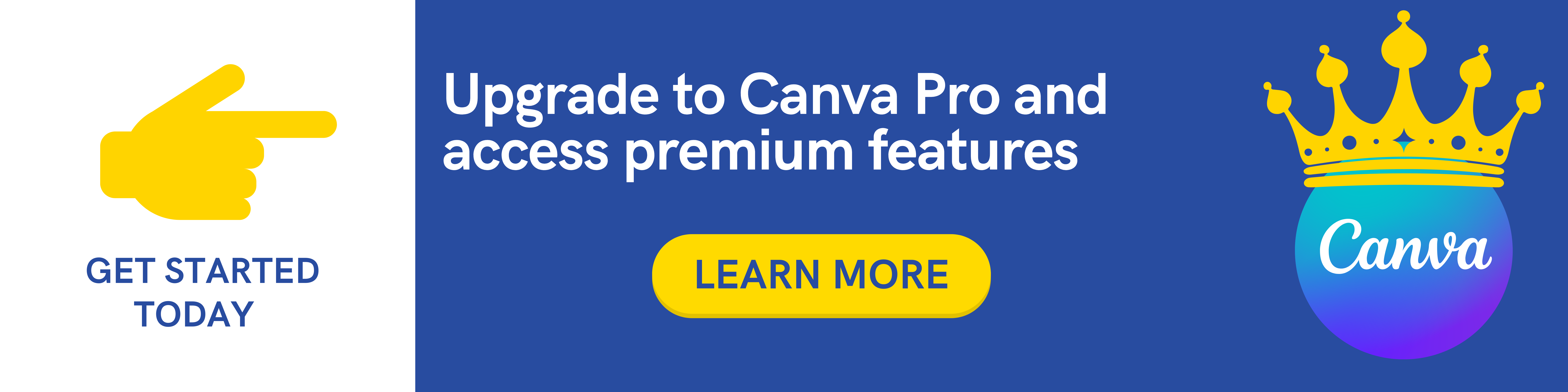Requirements
- Basic understanding of HTML and CSS
Description
Explore the world of Tailwind CSS with this course designed for beginners. You will construct a responsive website from start to master the fundamentals of this potent utility-first CSS framework. With Tailwind CSS, you can construct modern, eye-catching websites regardless of your experience level in web development. This course will teach you the essential skills to get started.
In this course, you’ll learn :
- Learn how to set up Tailwind in your project and obtain an understanding of the fundamental ideas and principles underlying Tailwind CSS.
- Construct a responsive layout. Discover how to use Tailwind’s integrated responsive design features to create a website layout that easily adjusts to various screen sizes and devices.
- Realizing Tailwind CSS’s advantages.
- Adding Tailwind CSS to your project setup.
- Making a navigation menu that is responsive.
- Making content grids that are responsive.
- Putting in place a grid structure to show blog entries.
- Adding extra information and navigation links in the footer area.
- Creating a visually appealing footer with social media icons.
By the end of the course, you will have used Tailwind CSS to create a fully responsive website from scratch, and you will be equipped with the knowledge and self-assurance to use what you’ve learned on your own projects.
Who this course is for:
- Those who want to learn Tailwind CSS from the ground up as beginners
- If you want to use Tailwind CSS for your project
- If you want to create a complete project using Tailwind CSS
Join us on Telegram
https://t.me/udemyfreedown