Requirements
- Students should know how to use the Personal Computer (Desktop or Laptop)
Description
This Course is primarily designed for freshers who want to start the career in System and Network Administration.
The Windows Server 2022 Operating System administration Course is designed from basic to advanced level in an easy way.
After completing it you will be a System Administrator ( Level 2 Administrator) and you can manage Windows Server Operating Systems like Windows Server 2022, Windows Server 2019, Windows Server 2016 and Windows Server 2012.
Testimonials:
“This course is very helpful for me as i was searching for videos to update my knowledge.Well Explained, Thank You” -Mohd A.
” One of the best lecturers. He used to present the lectures very nicely and the way of conducting classes was impressive. Very knowledgeable and cooperative . He is good at explaining in a very understandable way. The notes provided are precise. He is always reachable even after the class /course and eager to help if there is any doubt” – Sharmin Akhter
“I have been trained CCNA course by Mohammed. He has the ability to explain complex concepts in a simple and understandable way. Admired by his technique when performing Practical Labs and Troubleshooting the issues. I will look forward to learn more from him in future “- Ramesh S
This course is recommended for the students who want to do the advanced courses like
- Routing and Switching
- IP Telephony
- Data-center
- Service Provider
- Network Security
- Wireless
- Virtualization
- Cloud Computing etc.
From small to fortune 500 companies are using Microsoft Products which required Windows Operating System (OS)
- Windows client Operating System (e.g Windows 10 OS) has captured the market around 76.56 %
- Windows Server Operating System (e.g Windows Server 2022 OS) has captured the market around 30 – 50 %
- So, jobs opportunities are huge but the skills are a must.
TOPICS:
- What is Computer?
- Computer Generations.
- Computer Components.
- What is Network and Networking?
- Network Devices and their functionalities.
- What is Operating System?
- Windows Server 2022 Installation
- Windows 10 Installation
- IP Addressing
- Physical and Logical topologies
- Active Directory
- Domain Controller
- Joining clients to the domain
- User Management
- Editing Default Password Policy
- Account Lockout Policy
- Restricting Users
- Groups
- Giving Administrator Rights To Users
- Partition
- Security Level Permission
- Share Level Permission
- Local Profile
- Roaming Profile
- Home Folder
- FSRM
- Organization Unit
- Delegation
- Additional Domain Controller
- Tree
- Forest
- Active Directory Roles
- Transfer Of Roles
- Seize Of Roles
- Group Policy
- OU Level Group Policy
- Domain-Level Group Policy
- Site Level Group Policy
- Group Policy Modeling
- Group Policy Backup and Recovery
- Applying Scripts Using Group Policy
- Trust and Its Types
- Active Directory Partitions
- Global Catalog
- Sites
- DHCP
- DNS
- IIS
- Remote Desktop Service
- Remote Access Service
- FTP etc.
Who this course is for:
- This course is designed for beginners who are interested in a career as a networking professional.
- Freshers who want to start the career in System Administration
Join us on Telegram
https://t.me/udemyfreedown